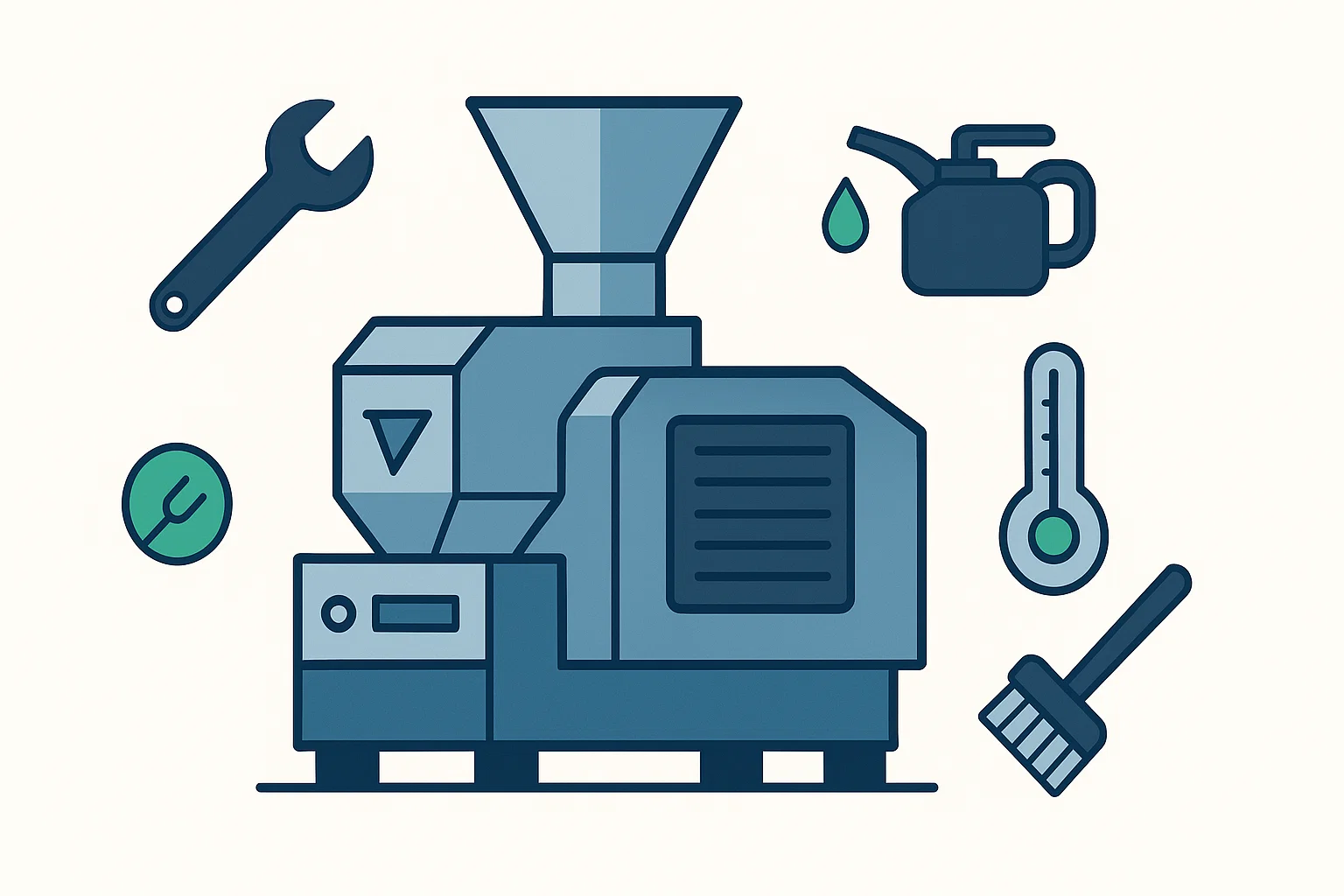A plastic film squeezer-densifier is the workhorse of a modern recycling line, a powerful machine that operates under immense pressure and controlled heat. When it runs smoothly, it’s the key to transforming low-value film waste into profitable, high-density feedstock. But when it’s down, the entire production line grinds to a halt.
The two most common culprits behind unplanned downtime are overheating and material blockages. While they may seem like sudden failures, they are almost always the result of small, overlooked maintenance issues that build up over time.
Preventative maintenance isn’t a cost center; it’s the single most effective investment you can make in your machine’s longevity, performance, and the overall profitability of your operation.
This definitive guide provides a practical, hands-on maintenance schedule and troubleshooting tips drawn from our deep engineering experience at Energycle Machine. Following these steps will help you maximize uptime, ensure consistent output quality, and protect your valuable equipment.
Understanding the “Why”: The Root Causes of Overheating and Blockages
Before diving into the “how,” it’s crucial for operators and maintenance staff to understand why these problems occur.
What Causes Overheating?
A squeezer-densifier is designed to use friction to generate heat, but this must be a controlled process. Overheating occurs when this delicate balance is disrupted.
- Excessive Friction: Worn-out components, especially the screw and barrel, can create uneven surfaces and excessive friction, generating more heat than the system can dissipate.
- Poor Cooling: The cooling systems (air blowers or water jackets) are critical for stabilizing the temperature. Clogged air vents, dirty fan blades, or restricted water flow will inevitably lead to a rise in temperature.
- Material Blockages: A partial or full blockage in the die head forces the motor and screw to work harder, generating a massive amount of friction and heat in a concentrated area.
- Incorrect Operating Parameters: Running the machine at a screw speed that is too high for the specific material can generate heat faster than the plastic can absorb and move it, leading to premature melting and degradation.
What Causes Blockages?
A blockage, or “bridging,” is a traffic jam inside your machine. Material stops flowing smoothly, compacts into a solid mass, and brings the process to a halt.
- Foreign Contaminants: The number one cause. Hard plastics (PET, PVC), metal fragments, wood, or stones that sneak past the washing line can instantly jam the screw or block the die head.
- Dull or Damaged Blades: The rotating blades at the die head are essential for cutting and discharging the densified granules. If they are dull, they will smear the plastic rather than cut it, causing it to build up and clog the exit.
- Inconsistent Feeding: Dumping too much material into the hopper at once can overload the screw, preventing it from moving the material forward effectively and causing a jam at the entry point.
- Premature Melting: If the machine is running too hot (see above), the plastic can become fully molten and sticky far too early in the barrel, adhering to the screw and refusing to move forward.
The Preventive Maintenance Checklist: Daily, Weekly, and Monthly Routines
Consistency is key. Integrating these checks into your standard operating procedures will transform your maintenance from reactive to proactive.
Daily Checks (Performed by the Operator Pre-Shift – 10 Minutes)
- Visual Walk-Around: Look for any loose bolts, hydraulic or oil leaks, and signs of wear on external parts. Check that all safety guards are securely in place.
- Inspect the Die Head and Blades: Before startup (when the machine is cold and locked out), perform a quick visual check of the cutting blades. Is there any plastic residue from the previous run? Are the blades visibly chipped or dull?
- Monitor the Control Panel: During startup and the first 30 minutes of operation, pay close attention to the motor amperage (load) and temperature readings. A gradual increase is normal, but a sudden spike is an early warning sign of a potential blockage. An advanced control system on an Energycle Machine provides precise data to make this monitoring easy.
- Listen to the Machine: Every machine has a normal operating sound. Listen for any new or unusual noises, such as grinding, squealing, or excessive vibration. These are often the first indicators of a mechanical issue.
Weekly Checks (Performed by Maintenance Staff – 1 Hour)
- Thoroughly Clean the Die Head Assembly: This is the most critical weekly task. With the machine safely powered down and cooled, remove the die head cover. Scrape away all plastic residue from the die face, the cutting blades, and the blade holders. A clean cutting surface is essential for preventing blockages.
- Inspect and Clean Dewatering Screens: The perforated screens along the barrel allow water to escape. Over time, they can become clogged with fine plastic particles and contaminants. Use a wire brush and compressed air to ensure they are clear. Clogged screens reduce efficiency and can contribute to overheating.
- Clean the Cooling System: Dust and plastic fines can build up on cooling fan blades, vents, and radiator fins, acting as an insulator. Wipe down fan guards and use compressed air to blow out any accumulated debris to ensure maximum cooling efficiency.
- Check Lubrication Levels: Verify the oil levels in the main gearbox and check any grease points on bearings as specified in your machine’s manual. Proper lubrication is vital for preventing friction-related overheating.
Monthly & Quarterly Checks (In-Depth Inspection)
- Blade Sharpness and Wear: Remove the cutting blades and inspect them closely. If they are dull, they must be sharpened or replaced. Running with dull blades dramatically increases energy consumption and is a primary cause of blockages.
- Screw and Barrel Inspection: This is a more involved check. As per your equipment’s service interval, you should inspect the screw flights and the inner barrel lining for signs of wear, such as chipping, scoring, or rounding of the flight edges. Significant wear reduces the machine’s ability to convey material efficiently.
- Electrical Cabinet Inspection: With all power disconnected, open the main electrical cabinet. Look for loose connections and use a low-pressure air blower to remove any dust buildup, which can cause short circuits or overheating of electrical components.
Troubleshooting Guide: Quick Fixes for Common Scenarios
Even with perfect maintenance, issues can arise. Here’s how to react.
- Scenario 1: Motor Amperage is Spiking Rapidly.
- Likely Cause: A blockage is forming.
- Immediate Action: Immediately stop the infeed conveyor. Allow the machine to process the material already inside. If the amperage drops, you likely had an inconsistent feed. If it remains high, perform an emergency stop, lock out the machine, and inspect the die head for a blockage.
- Scenario 2: Granules Are Clumpy, Discolored, or Smell Burnt.
- Likely Cause: The machine is overheating.
- Immediate Action: Check the temperature reading on the control panel against the setpoint. Verify that the cooling systems are operational (fans are spinning, etc.). You may need to slightly reduce the screw speed or feed rate to bring the temperature back into the optimal range.
- Scenario 3: The Machine is Vibrating Excessively.
- Likely Cause: A foreign object is caught in the screw, or the cutting blades are out of balance or loose.
- Immediate Action: Perform an immediate emergency stop and lock out the machine. Do not restart until you have inspected the die head and, if necessary, the screw chamber for obstructions or damage.
Frequently Asked Questions (FAQ)
1. How often should we replace critical wear parts like blades and screws?
This depends heavily on the type of material you are processing. Abrasive materials like post-consumer film with dirt contamination will cause faster wear than clean, post-industrial scrap. As a general rule, inspect blades monthly and plan for sharpening or replacement quarterly. A screw and barrel, built with high-quality, hardened metals like those used in a plastic film squeezer-densifier system, can last for years with proper care, but should be inspected annually for wear.
2. Is it okay to use third-party, non-OEM spare parts?
While it can be tempting to save costs, we strongly advise against it for critical components. OEM parts from a manufacturer like Energycle Machine are engineered to exact specifications for fit, material hardness, and balance. Using an improperly balanced blade or a screw with the wrong clearance can lead to poor performance, catastrophic failure, and void your warranty.
3. What is the single most overlooked maintenance task that causes problems?
Cleaning the cooling system. It’s an easy and quick task, but it’s often forgotten. A layer of dust on a cooling fan or radiator can reduce its efficiency by over 30%, which is more than enough to push a hard-working machine into the overheating zone on a hot day.
Conclusion: Your Partner in Performance
Your plastic film squeezer-densifier is a significant investment designed for high performance. Protecting that investment through a consistent, preventative maintenance program is the most effective way to ensure its reliability and profitability for years to come. By understanding the causes of common failures and dedicating a small amount of time to routine checks, you can prevent costly downtime before it starts.
At Energycle Machine, we see ourselves as more than just an equipment supplier; we are your operational partner. Our machines are designed for durability and ease of maintenance, and our support team is always ready to help you keep them running at peak performance.
Need Expert Maintenance Advice or Genuine Spare Parts?
Don’t wait for a breakdown to disrupt your production. If you have questions about maintaining your equipment or need to order certified parts for your Energycle Machine densifier, our team is here to help.
Contact us today to speak with a technical expert or to schedule a system health check for your facility.